New top 10 productivity and security tips and tools
A new refresh for 2008. Here is my current list of productivity and security tips, tools and software. It's a mix of practices and tools in no particularly important order.
- Mint Email - click the link to get a disposable email address valid for 4 hours. Super easy, no registration, and great to enter email addresses in those annoying registration sites, software download sites etc.
- GMail labels and keyboard shortcuts - newly introduced, these are great to label email threads with color backgrounds. Type '?' when in GMail and you will see keyboard shortcuts which are a great way to navigate email and saves effort and time using a mouse.
- GMail Email + - Did you know you could put a + after your gmail ID and add a tag and it would still be delivered to you? for e.g. if you had an email account called brrdrr@gmail.com you could now add brrdrr+somesite@gmail.com when registering with somesite. Now if you somesite gives out your address to other spammers and you get emails, you know who gave your address away and you can set a filter to automatically delete/label your emails. It's a great way to create all tagging and target your registrations, friend invitations etc.
- http://todoist.com/ - an excellent online to-do list manager. It's both very simple and elegantly laid out and also has many useful features (labels, sub-projects, great keyboard shortcuts, a very clean print features, not cluttered)
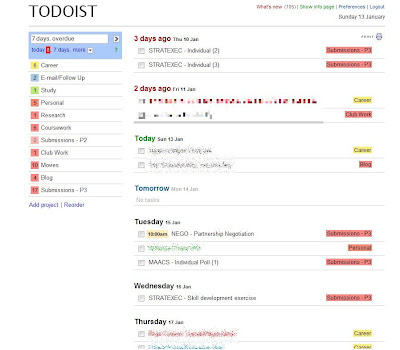
- Xobni - great Outlook add-on. Still in beta and closed availability, but I got a invite and it really changes some of the email usage behavior. The important aspect is that for each mail you click, the right pane shows contextual information for the person who sent you the email - their contact, how many mails they've sent you, the previous conversations you've had with that person, the people that person frequently emails along with you, the files exchanged between you as attachments. This is great and really simplifies searching and hunting for information. The add-in also has some useful analytics built in to understand your email patterns. The search feature is very fast as well..very positive impressions of the product even though it's still in beta.

- MozyHome - Very good online backup. The free version is 2 GB and once you set it up, it quietly does the backup and syncs the way you configure (once in 24 hrs, week etc., specific folders). Great way to unobstrusively back-up your critical documents online and restore them in case of drive failure, accidental deletion etc.
- Security tip #1- always keep your primary email password (e.g. Gmail or Yahoo) separate, difficult and unique from all other passwords. Your principal accounts are sensitive and you do not want anyone or any online service misuse that data because you typically use your email account name in lots of other registrations. Many people use the same password as well, which is very risky. You can keep 2-3 other common passwords in all other accounts but your principal email account password should be unique, hard and never used anywhere else.
- Google reader - instead of wasting time visiting bunch of sites, just subscribe to all feeds on reader and finish reading them quickly and efficiently.
- WinDirStat - great way to visualize your hard-drives. Free and very effective in showing you what folders and files are taking too much space and helps you clean up your hard-drives.


3 comments:
Try http://www.rememberthemilk.com/.
It has a gmail plugin that integrates the to-do list with your inbox. very useful!
http://www.rememberthemilk.com/services/gmail/
xobni looks interesting. Keep us posted when it goes live.
Also, just wrote you, but I think it went to your other gmail address. If you've got the time, a response would be fantabuloso.
For all online backup and storage info, I recommend this site:
http://www.BackupReview.info
Post a Comment