June 24, 2007
what an awful, awful day yesterday
June 20, 2007
Why not to do startups..and future topics
June 14, 2007
Ah..the fear of grades
I wasn't exactly the class topper during engineering (though I must say I did rather well in my pre-engineering academics). There were other diversions that kept me busy :D All this talk of INSEAD being intense..and me being out of school so long... damn..I wish I don't flunk my classes! The one good thing is I don't need to show my frikkin' report card to nobody, I mean nobody! Hah!
The one good thing is I don't need to show my frikkin' report card to nobody, I mean nobody! Hah!
I got my Microsoft OneNote 2007 - but I remembered that my X60 does not have a CD/DVD drive. So the experience has to wait a little.
June 09, 2007
Updated:Lenovo X60 Tablet PC w/ Windows Vista Review Part I
update 1: Remember that Lenovo X60 comes with different screens - the typical screen is SXGA+ which gives high resolution of 1600x1400 (for some the font would look too small, but gives lot of screen space). The issue with these screens is that they're not clear to view from any angle, and they are hard to use in sun light. You could alternatively choose a XGA+ multi-touch/multi-view which would let you use your fingers on the screen and tap it, and also make it easy to view from any angle and in sun light. I chose SXGA+.
update 2: Why not X61 instead of X60? Well, apart from the fact that it's a couple of hundred $$$ extra, the reviews I read and heard don't place the Santa Rosa processor much better than my current Core 2 Duo. In the absence of a compelling reason, I'd rather use those dollars elsewhere.
update 3: I find the whole ability of lazing on my couch and just tapping on the screen so much easier. Tablet usage is definitely better than tapping on keyboards for everything.
Recently I blogged about my list of gadgets and tools for school. I got my Lenovo X60 Tablet PC with Windows Vista about a week ago. Screenshots are posted below as well. I purchased it directly from Lenovo during the Memorial day weekend sale and got some additional % off thanks to Visa card deal, and this was pointed to me by fellow INSEAD blogger Byoost.


Experiencing the Tablet


When you use it like a Tablet with the Wacom pen, a small 'input panel' appears by the side of the screen. You use this to input text to any area that requires text. I was surprised by how good the handwriting recognition was, right off the bat - I was able to write quite a bit and it got most of it right. The tactile feel of the pen on the screen feels quite solid - it doesn't feel like you're sliding the pen on glass, there is a certain amount of 'feedback' so it feels like you're writing on a soft paper. Browsing around also works well (as long as you aren't typing way too much and have most of what you need configured in RSS feeders - I use Google Reader and in your bookmarks).

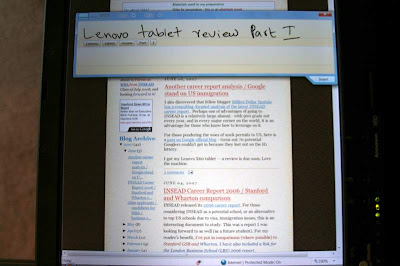

There is also a button below the screen that lets you switch orientation. A dedicated button for 'Thinkvantage' (Lenovo support suite) is available to access a lot of system update/maintenance tasks.

Getting Extra RAM
Typically, you get notebooks with 1 GB RAM, sometimes configured internally as 2 512MB chips. This is a dirty trick that can waste your money - a lot of notebooks have 2 memory slots. So let's say you get it by default 2 x 512 MB = 1 GB. You want 2 GB, then you have to throw both current chips away and get 2 x 1 GB. When you customize, make sure you choose the option of 1 1-GB memory chip so you have 1 slot empty for the other GB.
I chose 1 GB default config. I did not add another GB on Lenovo site because they really rip you off, almost 100+ $ for an additional GB. Instead, just go here
A few other observations/things you should know
- I ordered it with Bluetooth added because I could then use it to sync with my phone. Don't want to add more external peripherals.
- Keep in mind the tablet does not come with inbuilt optical reader, you need to order it separately and it can be expensive. I've chosen to just get a cheap external burner as I don't need to use it that much.
- Why Vista? well, I'm bored with XP. I did not want a Mac (I actually own a MacBook Pro which I'm selling now). And I kind of like Vista - Aero interface looks good and it's easy to use.
- I downloaded Google Pack so I get some of my more often used programs.
Labels: MBA
June 07, 2007
Another career report analysis / Google stand on US immigration
June 05, 2007
INSEAD Career Report 2006 / Stanford and Wharton comparison
INSEAD released its 2006 career report. For those considering INSEAD as a potential school, or an alternative to top US schools due to visa, immigration issues, this is an interesting document to study. This was a report I was looking forward to as well (as a future student). For my reader's benefit, I've put in comparisons (where possible) to Stanford GSB and Wharton. I have also included a link for the London Business School (LBS) 2006 report.
What I like about this report (and the preceding one for 2005) is the level of detail it provides. You can see the distributions by segment, geography, minimum, maximum salaries, geographical spread - information that really helps make a fair assessment (unlike how media hypes up selected salaries of some ..ahem.. Indian schools..) of what you are in for when you graduate.
Any school should provide career statistics this way. A fair, detailed comprehensive view of job reports. I'm sure many other big schools do too (I haven't seen many this detailed though). Some interesting stats for those who are too lazy to read the report. The numbers in maroon-bracket-italics are for Stanford GSB and those in Blue are for Wharton.
- 92% finding jobs within 3 months, and Graduates working in 50 countries in over 300 companies - talk of diversity. 408 companies recruited.(97% within 3 months, 13% outside the US - but it does not make much sense to check international % of US schools anyway) (94%)
- Almost an even split between Finance (29% ), Consulting (35%) and Industry (36%). Those interested in Consulting will see that INSEAD continues to be very strong (Finance 36%, Consulting 24%, others 40%) (Finance 22%, Consulting 32%, others 45%)
- 40% of the class changed sector, geography and function all at once. UK continues to be the strongest attraction for non-Europeans. Nearly 80% changed function (65%)
- Overall average salary was ~107,000$ and sign-on bonus of 20,000$ (110,000$, 20,000$. BTW Harvard is also 110,000$ for 2006.) (100,000$, 20,000$ though of all three Wharton has the highest salaries on the upper end). Note that I've excluded medians that include other discretionary salaries.
- Of interest to Indians - even though there is a buoyant economy back home, only 15 of the over 100 Indians actually returned home. The range of salaries of the 15 is from 7L to 75L with a median of nearly 30L. Among Indian companies I saw only Thoughtworks India, Infosys and Infosys Consulting..not sure of which other company recruited.
- Of interest to those who want Consulting as a career - McKinsey selected 48, Bain 30, BCG 27, Booz Allen 14 (all excluding those who were sponsored by these companies).(no information available) (53, 32, 28, 15 - but Wharton has not reported how many of these numbers are actually sponsored by their companies) The new market favorite Google recruited 3 from INSEAD and 5 from Wharton. Man, they're tough.
- The report provides a lot of detail on Geographic spread, how different nationalities switched their country of work, salaries by function, medians and ranges - all interesting details.
So what does this tell us? INSEAD career placement is roughly the same as other top schools - with one exception - the diversity of job locations is much higher. And INSEAD is very strong in Consulting. LBS numbers are close to INSEAD, and does lend credence to the notion that INSEAD is stronger in consulting whereas LBS in Finance. But you have to keep in mind that while this notion may come about when looking at %, when you look at absolute numbers they're probably similar (I did not get into that detail).
The fact is that with an annual graduation number of nearly 900, and salary reported is spread across 50 countries with widely ranging compensation disparaties, maintaining such averages is pretty hard. In comparison, Stanford and LBS, for e.g. had about 1/3 the number per year. Wharton is more comparable with nearly 800. Harvard would be as well.
For your additional research
- INSEAD 2006 Career Report
- Stanford 2006 Career Report
- Wharton 2006 Career Report
- Harvard 2006 Career Report
- London Business School LBS 2006 Career Report
Hope that helps!
If I got any of the numbers wrong, please let me know and I will be happy to correct it.
June 02, 2007
older applicants / candidates for MBA / business schools
This post is about older MBA applicants. Those who are over 30, have over 9-12 years of experience, and are wondering about applying to business schools.
Here are my five short thoughts for such applicants
1. Apply to schools which have higher average age intake - European schools like INSEAD, IMD are more welcoming. Harvard, Stanford are known to favor younger applicants. Columbia, Chicago and Wharton seem to be more accepting. Going to class and sitting with 95% others who are 8 years younger than you isn't exactly a utopian setting. It's important to have many who are within the 3-4 year range age as your own.
2. Don't assume experience will offset a poor GMAT - As an older applicant, you need to demonstrate mental agility and also contribute to the top school's higher average GMATs. A lower GMAT will hurt chances. A strong GMAT is one way to show you are as sure footed as the diaper-wearin'-2-year-experienced baby next to you ;)
3. The more experience you have, the greater is the expectation of leadership roles in your career. People with technical backgrounds and little vertical growth are at a disadvantage. If you are contemplating on applying to MBA in a few years, then it is time for you to start looking at getting leadership positions. My assessment is that when you have 1-4 years of experience, the adcoms look at potential. If you have 4 to 6/8, then signs of emerging leadership. Beyond 6-8 then you must be a proven leader.
4. In your applications, focus on showing strong business/managerial track record. Use numbers where possible. Paint a picture of business achievement. I don't think the ad-coms really care if you are an expert in multi-processor/multi-threaded architecture and can code assembly language while looking at Jessica Alba with one eye and Carmen Electra with the other. Cut the technical crap and save it for Slashdot.
5. Have the humility to accept that the chocolate-chewin'-4-year-experience kid next to you will probably know a few things far better than you do.
'Why MBA at this stage' is a question that might be asked. Interestingly, both my interviewers never asked that. But if you are, then be prepared.
Good luck!
Labels: applications, MBA
